
Safety. Before the Scam.
45-240x less scams.
Monty by Stoado is a real‑time AI fraud assistant
that protects you from marketplace scams.
ALSO AVAILABLE ON MICROSOFT EDGE, FIREFOX, BRAVE, OPERA, VIVALDI
Install in seconds. Works instantly.
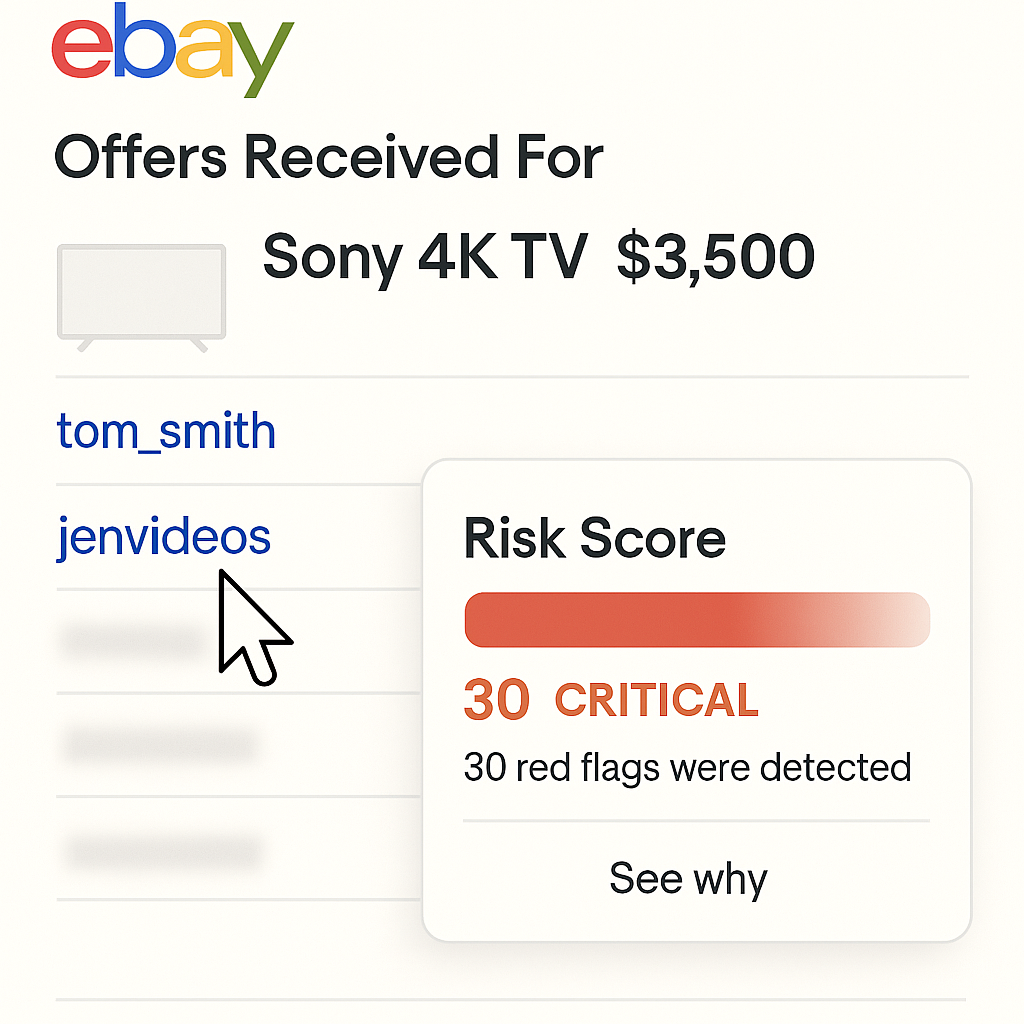
Trusted on top marketplaces by buyers and sellers
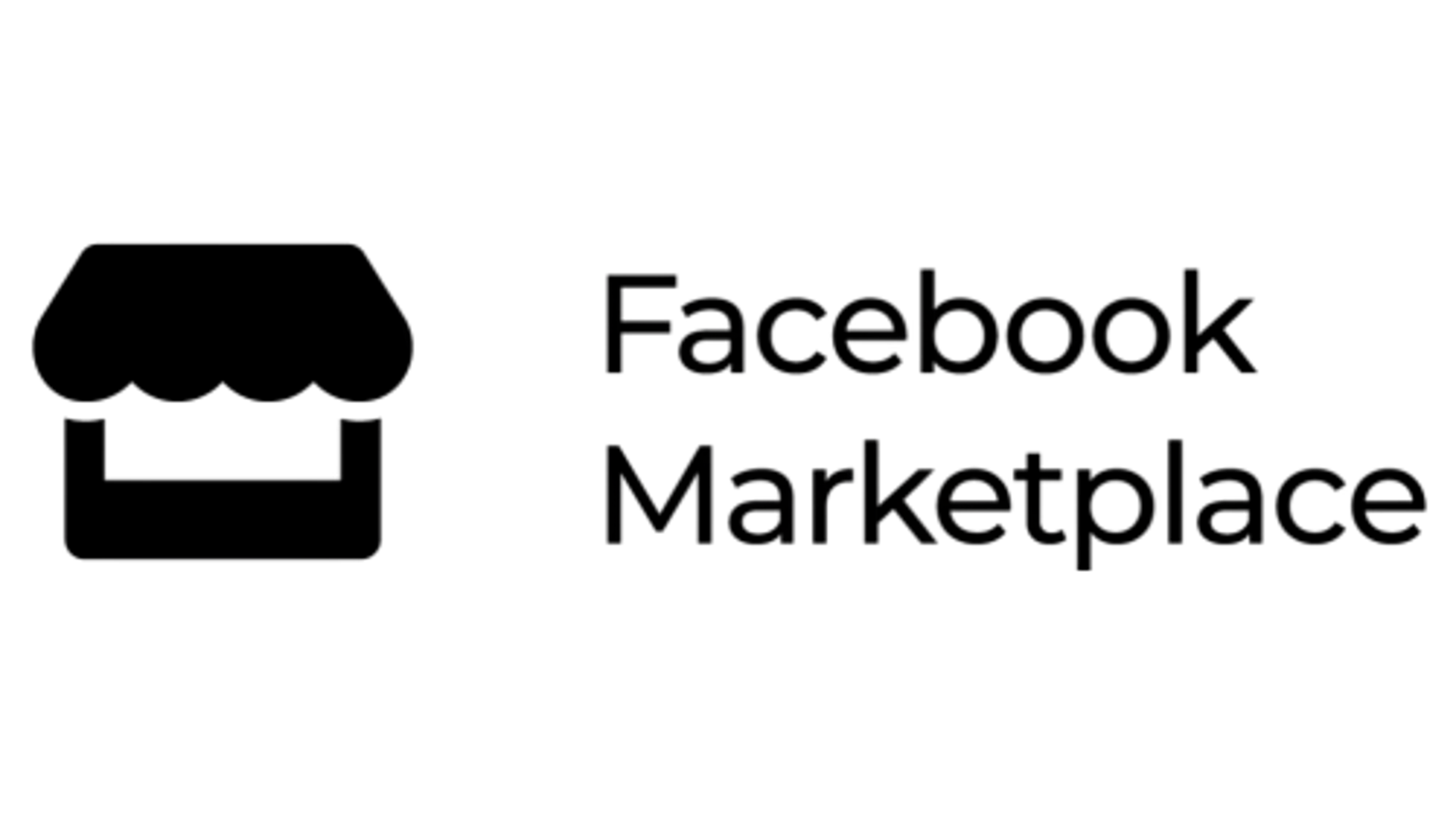

About Stoado
Tackling human-level fraud in the age of AI.
Learn MoreMeet Monty
The intelligent fraud assistant that protects you from marketplace scams.
Monty sits in your browser and spots
red flags you'd never notice in real-time.
Like having 100 fraud analysts in your browser, Monty
protects you before scams even happen - so you can buy and
sell with peace of mind.
Prevention. Not Cure
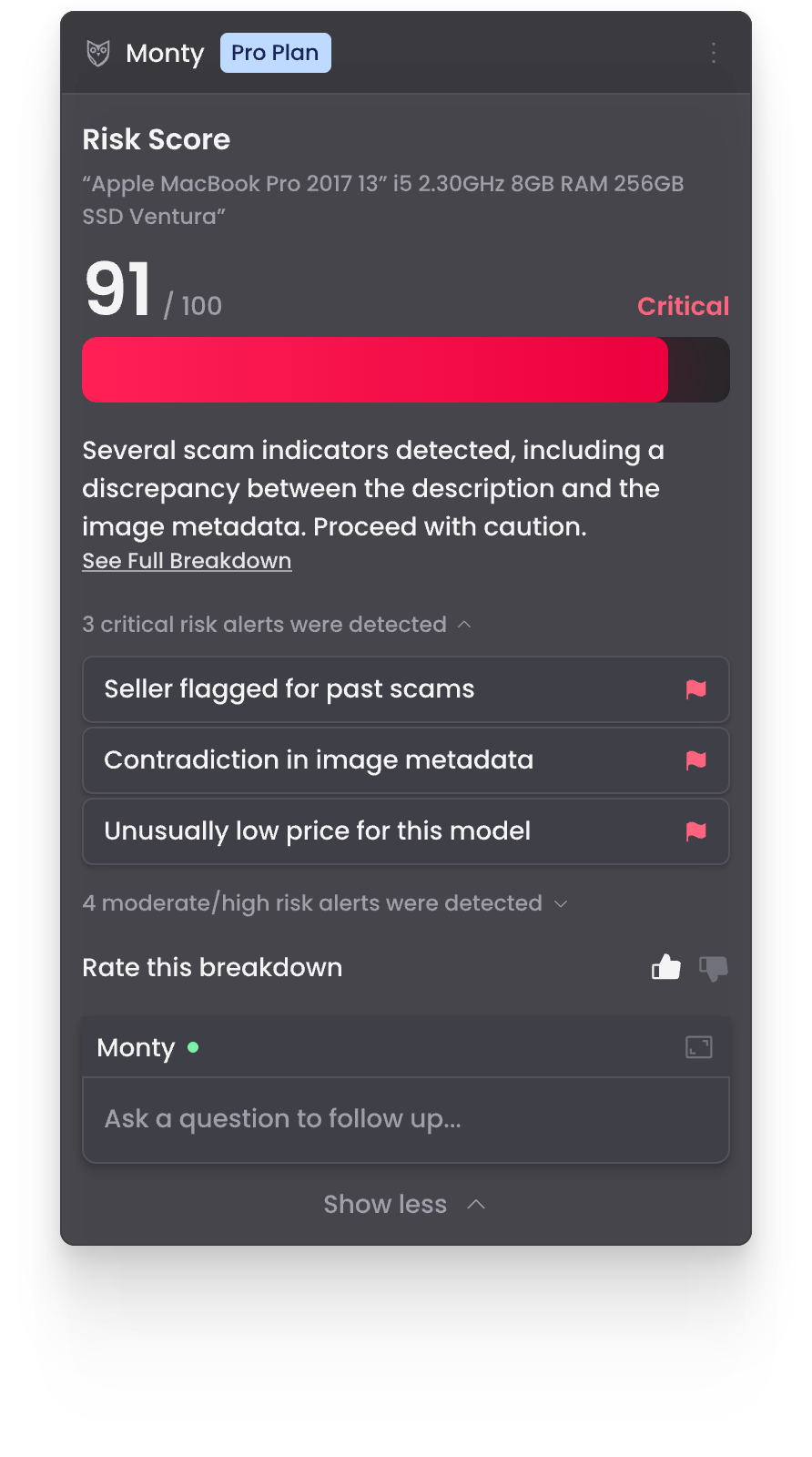
Install & Detect
Monty automatically scans marketplace listings and highlights suspicious activity in real-time.
A scam occurs every 7 seconds.
Scams evolve faster than platforms can adapt.
Current marketplaces were designed to move buying and selling online in the early internet era—not to prevent fraud. This is why it's all so messy today.
Their fraud prevention is reactive at best, leaving users to deal with the mess after the damage is done. Prevention is better than cure especially when the cure is poorly designed, inconsistent, and costs billions in losses every year.
Monty eliminates the 'scam-tax' on marketplaces, in an era where scams are becoming increasingly sophisticated. Instantly detects scams, and gets explainable risk scores.
Select the right plan for your fraud prevention needs
Free
For casual buyers and sellers
- 20 free scans/month (buying agent), 5 free scans/month (seller protection agent), then 1p per scan
- Avoid scams on things you buy through risk assessment on marketplaces
- Limited access to seller protection agent
- Basic analysis and explanations
- Basic support via email
£0
20 free scans/month (buying agent), 5 free scans/month (seller protection agent), then 1p per scan
Pro
For those serious about preventing scams
Everything in Free, plus:
- 500 scans/month (buying agent), then 1p per scan
- 100 scans/month (seller protection agent)
- Follow up on risk assessments (ask more questions)
- Advanced scam analysis with in-depth explainability
- Early access to new features
- Priority email and phone call support
From £15 /month
Per month for 500 scans (buying agent) and 100 scans (seller protection agent). Cancel anytime.
Enterprise
Enterprise-Grade Security for businesses
Everything in Pro, plus:
- Unlimited credits for buying agent
- Unlimited credits for seller protection agent
- Volume discount for teams
- View scan history and custom fraud risk dashboard
- Customize agent behavior for your business context
- Dedicated account manager
Custom
Contact us for enterprise pricing tailored to your needs.
Speak to our CEO
Incentives
Invite friends to earn extra scans
High-volume sellers may qualify for discounted or unlimited plans